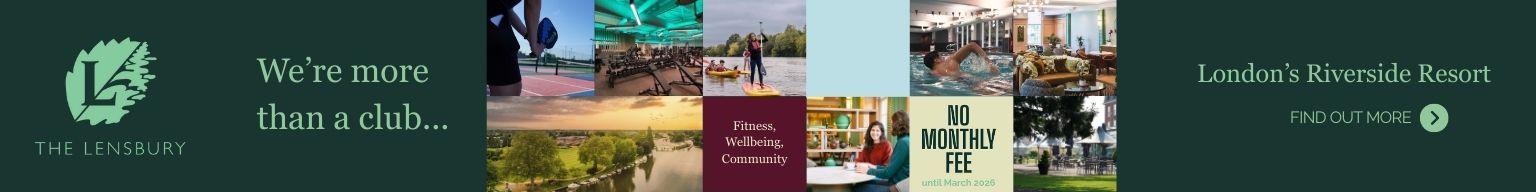TECH SUPPORT: Internet cookies - what are they?
By Ken Richman - Teddington Web 5th Aug 2024


TECH SUPPORT is a column written by Ken Richman from Nub News partner Teddington Web to help you get your business online and to make a success of it once you are up and running.
Imagine popping in to your local bookstore and the assistant asking you if you enjoyed reading 'Mostly Harmless' by Douglas Adams (and let's just say that's the book you bought on your last visit to the store).
If the assistant recommended another book to you in the The Hitchhiker's Guide to the Galaxy series, you might consider that to be excellent customer service. On the other hand, if they handed you a copy of 'Dealing with daily discomfort' because they were aware you'd just picked up a certain prescription from the chemists next door, you might feel that's helpfulness gone a little too far.
What you bought from the pharmacy is of course no-one else's business. But when we shop online, or even just browse the web, many of us are content to share all manner of personal information, with all sorts of people, and may be blissfully unaware that we are doing so.
Some of this leakage of personal information is due to 'cookies'. I'm referring to little messages that a website stores on your computer or your phone when you visit that website. The cookie is stored within your browser.
The browser will pass the cookie back to the website the next time you visit – that could be in just a moment, when you move to another page, or months later when you revisit the site.
If it's what's known as a third-party cookie, it could even pass on that information when you visit a completely different website.
We have privacy laws that cover these things – and to comply with these laws, website owners often install those annoying cookie banners.
Just say no? It's harder than it seems.
I find it hard to refuse a chocolate chip cookie. It shouldn't be as hard to reject cookies on websites. But we often end up accepting them all because there are lots of different tyes of cookies, some useful, some less so. And it's just too dull and far too confusing to have to figure out what to say OK to and what to refuse.
For example, some cookies simply remember who you are. This can be helpful, like the bookstore assistant who recognises you from a previous visit. Some help to provide a security function, necessary for you to pay for things online, for instance.
But some exist to track you as you go around the web, making it possible to build a detailed profile of you which could potentially be sold on, or to target you with ads on other sites and across social media. That can be irritating to say the least.
The two-click solution to cookie complications.
Here's my approach. A typical cookie banner will have a very obvious 'Accept All' button – and it's tempting because it's only one click. The website will prefer you to click this.
Click 1: Choose the 'Manage Settings' option.
It may have a similar name, like 'Choose options'. Click it to reveal a set of options for different types of cookies, each with its own checkbox.
Click 2: Click 'Accept Selection'.
So that's just one more click than 'Accept all', and no need to read complex cookie descriptions.
A word of warning. This two-click strategy is only good for legally compliant sites. What about websites that are not compliant? There's a lot of them, and not a lot you can do about these.
No matter what options you select, there's no guarantee your preferences will be honoured. And don't forget, websites based overseas often have different legal requirements.
Social media – the big 'giveaway'
While cookies can be used to reveal your web browsing habits, it's also worth having a think about what else you may happily be revealing about yourself online – especially via social media apps.
Your likes and dislikes, who your friends are, your politics, where you've been recently… it's all there. And if you do any online puzzles and games, you're even allowing your intelligence to be measured. So take a minute to review the privacy controls that these social media apps provide.
Well, I'm not great at suggesting good books to read, (I'd recommend Waterstones in the High Street for that) but if you need some help with a website, don't hesitate to pop into mine, at teddingtonweb.com
CHECK OUT OUR Jobs Section HERE!
teddington vacancies updated hourly!
Click here to see more: teddington jobs
Share: