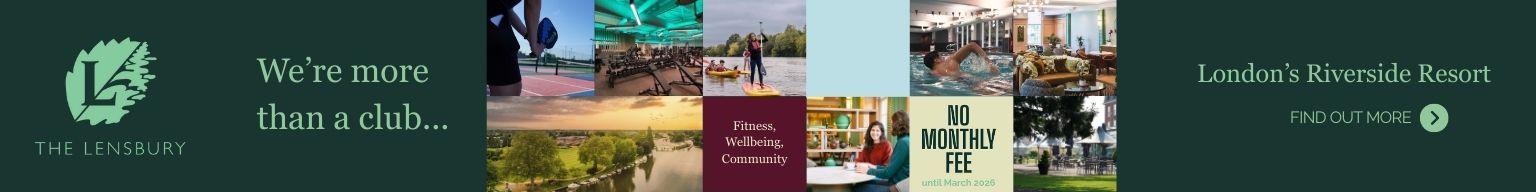How to work remotely and safely during lockdown by local expert
By The Editor 5th Nov 2021




By Neil Sinclair, Digital and Security Expert
Working from home, home-schooling, online family quiz night, TV boxsets.
Lockdown has made us super-reliant on the internet and it has opened up a Pandora's Box of concerns.
Many have always been there, we simply haven't worried too much about them. But now we are doing important work via that home broadband box; we are quizzing "Google" whilst filling out XL spreadsheets; we are masters of the video conference.
So how do we keep ourselves safe from online problems?
The padlock for any online account lies in having a strong, unique password.
If you are using the same password on two accounts, you have already halved the password's quality. Be especially aware of this if you have supplied your children with a password, because they are probably using it multiple times.
A strong password needs to be a good mix of the unusual; for the most part a computer generated password will be better than one you create yourself; and a good password can be used for a long time.
Don't be tempted to write them down anywhere, use a password manager such as Dashlane which is free. You can also check your passwords to see if they've already been breached.
Go to https://haveibeenpwned.com/Passwords and type in the first three digits of a password and hit "pwned?". If nothing comes up, your password is safe.
If it appears keep adding digits and check again. If you've typed the whole password and it comes up, it's time to change it! Add extra security by utilising two-factor authentication where possible.
Remember that Zoom, HouseParty et al are just online accounts. The issues that have allegedly breached these platforms generally occurred because users weren't adopting strong, unique passwords.
You also must be aware of what's in the picture and what can be heard, don't give away personal stuff.
Check your software is up to date. This includes your router - that box the broadband company supplied to you.
Update your anti-virus (and use it!) and make sure the operating system is running the most current version of itself too. You may find some are no longer supported, in which case you really should replace it.
Where you have a number of people in the family using the same equipment, you should set up separate accounts for everyone, maintaining a separate "admin" account to receive automatic updates and administer the network.
Do not use the admin account for anything else. Mum's account and Dad's Account are not the "Admin" because if one of you downloads something dodgy, via email or whilst surfing the net, the whole network is damaged.
If the admin account is not interacting with the outside world, then regardless of what happens to individuals, you can probably recover most of the stuff.
Finally, make sure you are backing up the important stuff, preferably away from your PC or laptop. Thus if something horrible happens, you won't lose everything.
And as you go round the house at the end of the day, make sure you log off your accounts, the admin account can take care of automatic updates - lock all the doors!
He offers a few tips to keep the home network safe
[L]https://policedsc.com[L+]
Neil Sinclair, a long-time local resident, is the National Cyber Lead for the Police Digital Security Centre and a former Metropolitan Police and GCHQ investigator Click here
CHECK OUT OUR Jobs Section HERE!
teddington vacancies updated hourly!
Click here to see more: teddington jobs
Share: